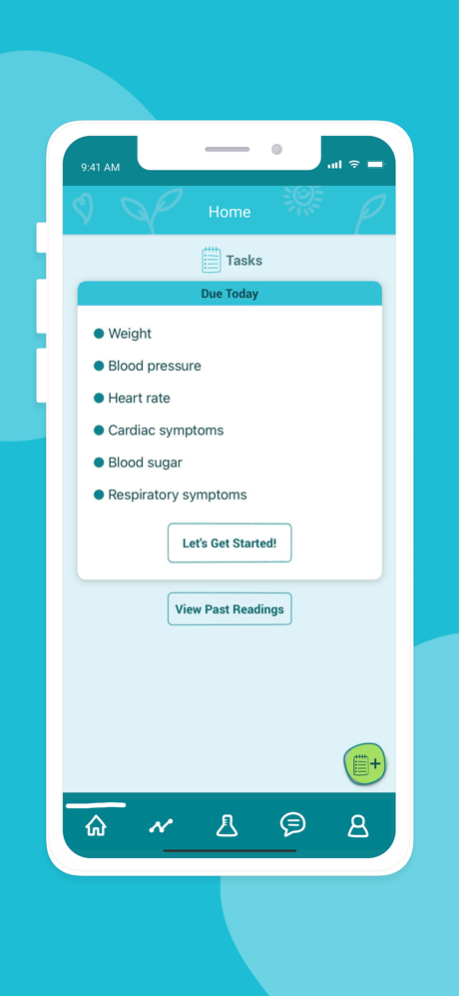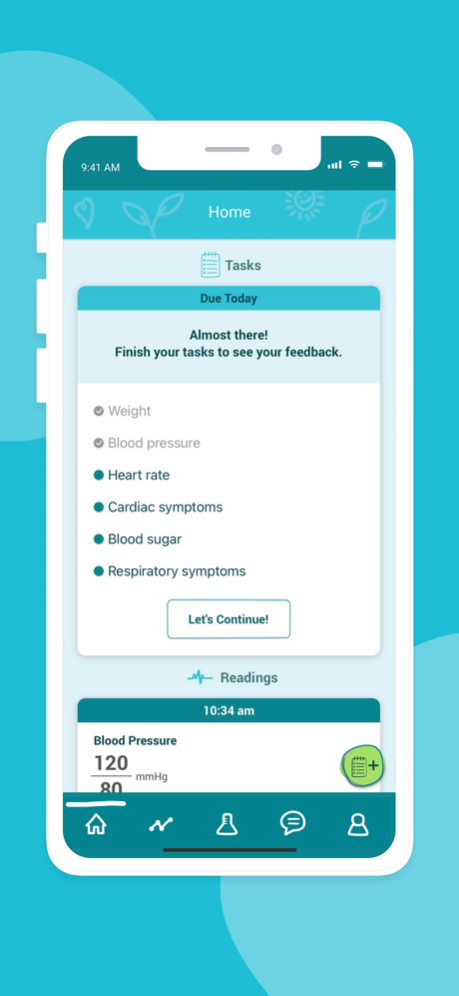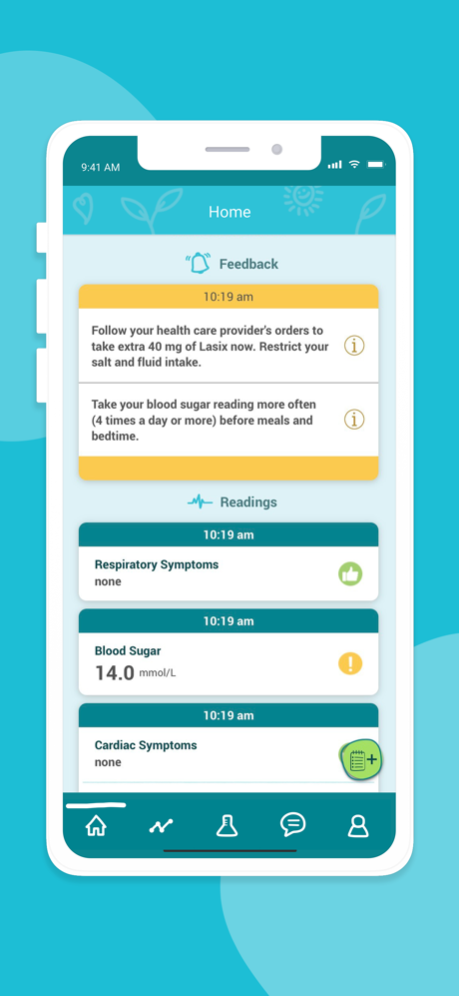Medly for Heart Failure 5.2.0
Free Version
Publisher Description
Medly is an app that supports patients in the self-management of one or more chronic conditions including: heart failure, diabetes, chronic obstructive pulmonary disease (COPD), hypertension and mental health conditions. The app will provide you with real-time information on your health status and generates actionable feedback to manage your chronic condition(s) from the comfort of your own home. Medly acts as a communication tool between you and your clinician to improve clinical management by monitoring and sharing health information instantaneously.
You can record data relevant to your condition(s) such as your weight, blood pressure, heart rate, blood glucose and/or symptoms. Medly interfaces with commercially available devices to capture readings and allows for readings to be entered manually.
The Medly application is a Class II Medical device and requires a referral from your clinician.
Key Features:
• Manage your chronic condition(s) by inputting your health data and informing the clinician.
• Receive real-time feedback on your health through generated alert messages.
• Direct access to your lab results.
• Trend your health status over time
• Additional option to automatically transmit readings from Bluetooth with supported devices
• Capture and share readings from your Apple Watch with your clinical team
Learn more about Medly, your eligibility, and supported devices at https://medly.ca
Mar 12, 2024
Version 5.2.0
Bug fixes.
About Medly for Heart Failure
Medly for Heart Failure is a free app for iOS published in the Health & Nutrition list of apps, part of Home & Hobby.
The company that develops Medly for Heart Failure is University Health Network. The latest version released by its developer is 5.2.0.
To install Medly for Heart Failure on your iOS device, just click the green Continue To App button above to start the installation process. The app is listed on our website since 2024-03-12 and was downloaded 0 times. We have already checked if the download link is safe, however for your own protection we recommend that you scan the downloaded app with your antivirus. Your antivirus may detect the Medly for Heart Failure as malware if the download link is broken.
How to install Medly for Heart Failure on your iOS device:
- Click on the Continue To App button on our website. This will redirect you to the App Store.
- Once the Medly for Heart Failure is shown in the iTunes listing of your iOS device, you can start its download and installation. Tap on the GET button to the right of the app to start downloading it.
- If you are not logged-in the iOS appstore app, you'll be prompted for your your Apple ID and/or password.
- After Medly for Heart Failure is downloaded, you'll see an INSTALL button to the right. Tap on it to start the actual installation of the iOS app.
- Once installation is finished you can tap on the OPEN button to start it. Its icon will also be added to your device home screen.